| Pages in topic: [1 2] > | Poll: Do you turn your computer off for the night? Thread poster: ProZ.com Staff
|
|---|
This forum topic is for the discussion of the poll question "Do you turn your computer off for the night?".
View the poll results »
| | | | Maria Matta 
Portugal
Local time: 13:03
Spanish to Portuguese
+ ...
My computer also deserves a good night sleep, as much as I do!
| | | | Interlangue (X)
Angola
Local time: 14:03
English to French
+ ...
Not any more after my son started studying computer science: when learning about networks for instance, they were taught never to shut off the computer for just a few hours.
For fire safety reasons, I still do and unplug the whole lot when I leave the house for more than 24 hours.
| | | | Fiona Kirton 
United Kingdom
Local time: 13:03
Spanish to English
+ ...
I even put it into sleep mode when I take my lunch. Recently I've started being careful about switching things off when I'm not using them. The result is that my energy usage is almost half what it was for the same period last year (of course, that doesn't mean my bills are any lower...)
| | |
|
|
|
Isabelle F. BRUCHER (X) 
Belgium
Local time: 14:03
English to French
+ ...
| Why isn't there an option "most of the time"? | Sep 8, 2011 |
Why isn't there an option "most of the time"? I wanted to answer that yesterday too... Thank you.
Indeed, most of the time I pay attention to warning signs when I "meet" a new client.
And most of the time I turn off my PC, except when I am too tired to close all the open programs patiently, MS Word takes forever to save its template and shut off, so I just go to sleep, knowing that I'll have to reboot my PC the next morning because everything will be blocked. As someone... See more Why isn't there an option "most of the time"? I wanted to answer that yesterday too... Thank you.
Indeed, most of the time I pay attention to warning signs when I "meet" a new client.
And most of the time I turn off my PC, except when I am too tired to close all the open programs patiently, MS Word takes forever to save its template and shut off, so I just go to sleep, knowing that I'll have to reboot my PC the next morning because everything will be blocked. As someone said, my PC probably needs a good cleanup. Should this be done regularly, like every year? No computer technician ever told me that. Also, sometimes when I go to have dinner, I leave my PC on, thinking that I will continue to use it after dinner, then I don't, watch TV and fall asleep.
In the past, I used to leave my PC on every night for several months, then the tower surrendered, gave up, the ventilation system was not operational any more and the components inside melted: all data lost! ▲ Collapse
| | | |
Interlangue wrote:
Not any more after my son started studying computer science: when learning about networks for instance, they were taught never to shut off the computer for just a few hours. I apply the same principle, and that's why I usually don' turn off the computer during the day, except if I'm out for a very long time.
But "at night" is not "just a few hours", at least for me, it's at least 8 hours.
| | | | neilmac
Spain
Local time: 14:03
Spanish to English
+ ...
| Yes, of course | Sep 8, 2011 |
I think the thing about not turning it off refers more to large networks, like in admin offices or schools etc, to avoid having to reconfigure whole banks of PCs if an incident occurs.
If you are a freelancer working fom home and your "network" consists of only one or a few computers, I reckon it is better to switch off when not using the machine, as you save energy and give them a well-earned rest.
I often leave the PC, printer, UPS and lamp plugged in, but switched off and... See more I think the thing about not turning it off refers more to large networks, like in admin offices or schools etc, to avoid having to reconfigure whole banks of PCs if an incident occurs.
If you are a freelancer working fom home and your "network" consists of only one or a few computers, I reckon it is better to switch off when not using the machine, as you save energy and give them a well-earned rest.
I often leave the PC, printer, UPS and lamp plugged in, but switched off and on standby. I usually turn off the modem and TV last thing at night too (I usually watch TV by internet last thing at night) but tend to forget the PC etc as they are already "Off" and there is no whirring of fans to remind me they are still ticking away.
If I have to go away for a day or more, I switch off and unplug everything. Better safe than sorry. ▲ Collapse
| | | | | I'm trying to mend my ways | Sep 8, 2011 |
I had the same thing happen:
Isabelle Brucher wrote:
In the past, I used to leave my PC on every night for several months, then the tower surrendered, gave up, the ventilation system was not operational any more and the components inside melted: all data lost!
| | |
|
|
|
Emma Goldsmith 
Spain
Local time: 14:03
Member (2004)
Spanish to English
| Not on or off... | Sep 8, 2011 |
... I put my laptop to sleep by just putting down the lid. Then the next morning it starts up in about 5 seconds.
| | | | Thayenga 
Germany
Local time: 14:03
Member (2009)
English to German
+ ...
Maria Matta wrote:
My computer also deserves a good night sleep, as much as I do!
Nothing to add.
| | | | | To Isabelle Brucher | Sep 8, 2011 |
I'm not computer whizzkid but I would agree with whoever told you to do a bit of housekeeping on your PC. If it takes so long to close down and to get up an running in the morning, either it is severely lacking in physical exercise (which I very much doubt LOL), or you do need to get a clean-team in there. How often? Once a year is certainly not enough. Check out with your manual or on-line sources, but there are loads of little things you can do to avoid your computer slowing down to the extent... See more I'm not computer whizzkid but I would agree with whoever told you to do a bit of housekeeping on your PC. If it takes so long to close down and to get up an running in the morning, either it is severely lacking in physical exercise (which I very much doubt LOL), or you do need to get a clean-team in there. How often? Once a year is certainly not enough. Check out with your manual or on-line sources, but there are loads of little things you can do to avoid your computer slowing down to the extent you describe. might also reduce the risk of the whole machine crunching to the point you have to give it in to a usually (expensive) specialist who will do the job for you. Past experience has shown that a PC tends to crash in the middle of something really important!!! ▲ Collapse
| | | | Alison Sabedoria (X) 
United Kingdom
French to English
+ ...
I have never liked leaving machines on standby - so wasteful! I get ratty in hotels when staff insist on putting the TV back on standby every time I turn my back! I leave my PC in sleep mode when I take a break during the working day, but it goes off as soon as I finish.
In the evening or on non-work days, the PC stays off and I just check e-mails on the faster laptop.
At night I also unplug the Livebox and, on sultry summer nights, the phone line as well. I hate havin... See more I have never liked leaving machines on standby - so wasteful! I get ratty in hotels when staff insist on putting the TV back on standby every time I turn my back! I leave my PC in sleep mode when I take a break during the working day, but it goes off as soon as I finish.
In the evening or on non-work days, the PC stays off and I just check e-mails on the faster laptop.
At night I also unplug the Livebox and, on sultry summer nights, the phone line as well. I hate having to get up to unplug things at 2 in the morning if there's a thunderstorm. ▲ Collapse
| | |
|
|
|
Amy Duncan (X) 
Brazil
Local time: 09:03
Portuguese to English
+ ...
Through trial and error I discovered that it's better for my MacBook Pro if I just leave it sleep mode every night. When I first got it I was turning it off every night, and after awhile I started having weird little problems (can't remember now exactly what they were, but I resolved them by doing research on Google), so I started just leaving it on sleep mode, and none of those problems has returned. I also do a regular cleanup, and an occasional restart, and it is working just fine.
| | | | Michael Harris 
Germany
Local time: 14:03
Member (2006)
German to English
but it switches itself to sleep mode after a couple of hours and is quicker to start up when I need it.
If PC´s and laptops with windows software were as good as Macs then I would turn them off, but ...
| | | | Isabelle F. BRUCHER (X) 
Belgium
Local time: 14:03
English to French
+ ...
| Thank you for the warning | Sep 8, 2011 |
Nikki Scott-Despaigne wrote (summary):
You do need to get a clean-team in there. Check out with your manual or on-line sources, but there are loads of little things you can do to avoid your computer slowing down. Might also reduce the risk of the whole machine crunching. Past experience has shown that a PC tends to crash in the middle of something really important!!!
Thank you for the warning !!!
This is why I do regular backups on an external hard disk and have a laptop besides my desktop PC.
But a) I don't find it as comfortable to work with a laptop, even with a comfortable keyboard extension;
b) there are software programs I downloaded on the desktop PC, like SDL Trados, and I might have to buy again the whole package (without a rebate this time) in order to download it on a different computer. Time and money lost in any case. Unless SDL people allow downloads on backup computers?... With a copy of the work order and the invoice for the main computer?
| | | | | Pages in topic: [1 2] > | To report site rules violations or get help, contact a site moderator: You can also contact site staff by submitting a support request » Poll: Do you turn your computer off for the night? | Trados Business Manager Lite | Create customer quotes and invoices from within Trados Studio
Trados Business Manager Lite helps to simplify and speed up some of the daily tasks, such as invoicing and reporting, associated with running your freelance translation business.
More info » |
| | Trados Studio 2022 Freelance | The leading translation software used by over 270,000 translators.
Designed with your feedback in mind, Trados Studio 2022 delivers an unrivalled, powerful desktop
and cloud solution, empowering you to work in the most efficient and cost-effective way.
More info » |
|
| | | | X Sign in to your ProZ.com account... | | | | | |