Ivan Chamme wrote:
Just asking, can I download this tool as an isolated app or is it part of another CAT tool?
It is one of the first CAT tools around.
BTW: In the Translator's Toolbox there recently was a mention of a terminology extraction SAAS.
How to use Sketch Engine to extract terminology from a document or parallel texts in just a few clicks (Column by Josh Goldsmith)
Ever received a hundred-page document and needed to find the key terms for your assignment – without reading the whole thing? 🤯
Or found a document and its translation, and wished you could use technology to automatically extract the key terminology from both versions?
You can!
In this article, I'll unpack how to use Sketch Engine's OneClick Terms to extract terms in no time flat.
Source: Tool Box Journal, Issue 22-12-343
[Edited at 2023-01-18 07:12 GMT]