Chao Wan wrote:
After click the icon, the welcome view (the small window with Trados logo) flashes and displays briefly. then disappears.
However, the Task Manager shows SDLTradosStudio.exe is running as a process.
The related log file only has one line: "INFO [2023-01-31 14:58:58,190] TradosStudio.PushNotificationProvider.SignalRClient - Initializing client"
This happened after I installed Glossary Converter and mistakenly installed Connecting Trados (which was uninstalled a few minutes later). I do not know this is related.
Trados Studio worked properly the other day.
I checked Windows Defender logs, and believe it's blocked by security software.
What should I do?
Version Info:
Trados Studio 2022
Version: 17.0.11594
Installed plugins: DeepL, Web Lookup, Glossary Converter, Connecting Trados (uninstalled after a short while)
OS:
Edition Windows 10 Enterprise
Version 21H2
Installed on 05/12/2022
OS build 19044.2486
Experience Windows Feature Experience Pack 120.2212.4190.0
Uninstall Studio completely (and I mean completely) and reinstall.