CafeTran not connecting to Proz.com Thread poster: Susanne Döring
|
|---|
Susanne Döring 
Jordan
Local time: 16:14
Member (2017)
English to German
+ ...
Hi,
never had this problem: I have a plus membership at Proz, so I use CafeTran (Forerunner2019) with the connection to this site. This morning CafeTran told me I need to buy a licence - (membership is due to renew only next months, cannot be the reason, I believe) or use the restricted free version. Okay, usually when I see this I go to the tab of Proz, connect, that's it. Not today: a window pops up, asking me to complete a captcha - but the window does not shoe a captcha, it is n... See more Hi,
never had this problem: I have a plus membership at Proz, so I use CafeTran (Forerunner2019) with the connection to this site. This morning CafeTran told me I need to buy a licence - (membership is due to renew only next months, cannot be the reason, I believe) or use the restricted free version. Okay, usually when I see this I go to the tab of Proz, connect, that's it. Not today: a window pops up, asking me to complete a captcha - but the window does not shoe a captcha, it is nearly empty. I have been trying many times, restarting CafeTran, restarting the whole Laptop - same result.
Could someone give me an advice or help me?
Many thanks. ▲ Collapse
| | | |
Hello Susanne,
A few ideas:
1. Reset the web resources cookies. Edit (CafeTran) > Preferences > Hold the Alt key and press the Reset button (bottom right). Restart CafeTran as instructed.
2. Use the instructions found here for an alternative ProZ.com sign in me... See more Hello Susanne,
A few ideas:
1. Reset the web resources cookies. Edit (CafeTran) > Preferences > Hold the Alt key and press the Reset button (bottom right). Restart CafeTran as instructed.
2. Use the instructions found here for an alternative ProZ.com sign in method:
https://cafetran.freshdesk.com/support/solutions/articles/6000158973-signing-in-to-proz-com-account
3. Update CafeTran or better yet, since your version is quite old, and since the Java server has been now integrated to CafeTran, download and install the latest version from cafetran.com. At any rate, I highly suggest you install the latest version prior to your licence expiration.
For more detailed instructions on any safety steps before proceding (I suggest you backup before), please state your OS.
[Edited at 2022-01-15 14:10 GMT] ▲ Collapse
| | | | Susanne Döring 
Jordan
Local time: 16:14
Member (2017)
English to German
+ ...
TOPIC STARTER | Thanks, but ... | Jan 15, 2022 |
Hello Jean,
thank you so much. Installing a new version had been on my mind, I did that now - but unfortunately the problem stays the same.
Under the Proz-tab I now see what was a seperate window before, when I click on "connect to Proz.com": "We are checking your browser ..." then asking for a captcha, once I saw the question for the captcha, it did not work, now I don't even get this far. It looks like something is blocking the connection and I cannot get to the poin... See more Hello Jean,
thank you so much. Installing a new version had been on my mind, I did that now - but unfortunately the problem stays the same.
Under the Proz-tab I now see what was a seperate window before, when I click on "connect to Proz.com": "We are checking your browser ..." then asking for a captcha, once I saw the question for the captcha, it did not work, now I don't even get this far. It looks like something is blocking the connection and I cannot get to the point of seeing and answering this captcha.
Update: Last try - "checking your browser" - checking, checking, back to the link "connect to Proz.com", repeat.
[Edited at 2022-01-15 14:41 GMT] ▲ Collapse
| | | |
Hello Susanne,
Hm. I still suggest you try ideas 1 and 2 (if you haven't already), since many settings are kept even after a complete installation.
Resetting the settings (Edit > Preferences > Reset, this time without the Alt button pressed) would be my last resort. Of course, you can back them up first…
| | |
|
|
|
Susanne Döring 
Jordan
Local time: 16:14
Member (2017)
English to German
+ ...
TOPIC STARTER | ... and repeat ... | Jan 15, 2022 |
Thank you for your time.
Actually I tried both first. I did another reset - at least I got the statistics tab - then I really saw a captcha, was asked to enter my Proz account name and passwort - what I did - opened the window - warning that I needed to insert the licence or have only restricted use (you will know the text). Tried again to use the Proz.tab to connect - again, checking your browser (for which a new tab is added, which disappeares after a moment), then try again the link to... See more Thank you for your time.
Actually I tried both first. I did another reset - at least I got the statistics tab - then I really saw a captcha, was asked to enter my Proz account name and passwort - what I did - opened the window - warning that I needed to insert the licence or have only restricted use (you will know the text). Tried again to use the Proz.tab to connect - again, checking your browser (for which a new tab is added, which disappeares after a moment), then try again the link to connect, new tab "checking your browser" ...
I am giving up for today. My good luck I have no close deadline.
And no, it is not a problem with my Laptop. I tried on another PC. Same. Just in case ... ▲ Collapse
| | | | | Sorry to hear that | Jan 15, 2022 |
At this stage, I think you can safely open a support ticket and check this with the developer. No more tries! Because one of the two methods outlined in https://cafetran.freshdesk.com/support/solutions/articles/6000158973-signing-in-to-proz-com-account should work.
Resetting cookies, using the alternative login method, insta... See more At this stage, I think you can safely open a support ticket and check this with the developer. No more tries! Because one of the two methods outlined in https://cafetran.freshdesk.com/support/solutions/articles/6000158973-signing-in-to-proz-com-account should work.
Resetting cookies, using the alternative login method, installing the latest CafeTran, resetting preferences, trying on two computers… I was getting out of ideas anyway
Maybe there was a recent change, or a temporary issue, although I have succesfully connected to a ProZ account in CafeTran just a few days ago… ▲ Collapse
| | | | Susanne Döring 
Jordan
Local time: 16:14
Member (2017)
English to German
+ ...
TOPIC STARTER | Not sure it is a CafeTran problem ... | Jan 16, 2022 |
Again, thank you so much for your time. I am still trying before taking a ticket - I have the suspicion it has more to do with Proz than with CafeTran - when I refreshed this page today I got the exact same security question, only here the captcha worked and I could log in. Got a shock at first - what if this page would not be reachabel either?
I'll do some resets and refreshs and try again - maybe it will work eventually. Anyway it is sunday - if it does not work by tomorrow I'll ... See more Again, thank you so much for your time. I am still trying before taking a ticket - I have the suspicion it has more to do with Proz than with CafeTran - when I refreshed this page today I got the exact same security question, only here the captcha worked and I could log in. Got a shock at first - what if this page would not be reachabel either?
I'll do some resets and refreshs and try again - maybe it will work eventually. Anyway it is sunday - if it does not work by tomorrow I'll try the suport.
Anyone having the same problem - most welcome to check in here! ▲ Collapse
| | | | | Problem is with ProZ site, not CafeTran | Jan 16, 2022 |
rheinsberg wrote:
I have the suspicion it has more to do with Proz than with CafeTran
That sounds more likely. See also this thread.
Some people at ProZ appear to have too much spare time on their hands.
| | |
|
|
|
Susanne Döring 
Jordan
Local time: 16:14
Member (2017)
English to German
+ ...
TOPIC STARTER | Thanks, just found the thread. | Jan 16, 2022 |
It really came as a bad surprise yesterday and actually I seem to have the choice between stop working, translating doc to doc by hand (waste of time with formatting a problem here), or, forget about Proz and buy a licence from CafeTran in order to log in without this problem. I tend to the latter ...
| | | |
I have the exact same problem and a deadline tomorrow... And I can't even update the program because I can't connect to ProZ which means that I neither have the unlimited version.
| | | | Susanne Döring 
Jordan
Local time: 16:14
Member (2017)
English to German
+ ...
TOPIC STARTER
Tim-Robin Rösler wrote:
I have the exact same problem and a deadline tomorrow... And I can't even update the program because I can't connect to ProZ which means that I neither have the unlimited version.
That's awful - I had at least the good luck not to have any deadline before end of the month.
I did everything Jean up here recommanded - actually, after saving my work I deinstalled the old version, downloaded a new one and tried and tried again this captcha. I never suceeded completely, but somehow it seems it allows me to continue working.
Let's hope today things will go better - in the other forum someon said she had the impression it had been resolved. I am just starting my working day, people at Proz will probably still have sunday now. Let's see.
| | | | To report site rules violations or get help, contact a site moderator: You can also contact site staff by submitting a support request » CafeTran not connecting to Proz.com | CafeTran Espresso | You've never met a CAT tool this clever!
Translate faster & easier, using a sophisticated CAT tool built by a translator / developer.
Accept jobs from clients who use Trados, MemoQ, Wordfast & major CAT tools.
Download and start using CafeTran Espresso -- for free
Buy now! » |
| | Anycount & Translation Office 3000 | Translation Office 3000
Translation Office 3000 is an advanced accounting tool for freelance translators and small agencies. TO3000 easily and seamlessly integrates with the business life of professional freelance translators.
More info » |
|
| | | | X Sign in to your ProZ.com account... | | | | | |