Updated reference documents for CafeTran Espresso Thread poster: Jean Dimitriadis
|
|---|
The Reference documents have been updated for CafeTran Espresso 11 - Poppy Seed Roll (2022).
The documents aim to serve as a reference and empower both new and more experienced CafeTran Espresso users, in combination with other CafeTran resources, such as the Knowledge Base ... See more The Reference documents have been updated for CafeTran Espresso 11 - Poppy Seed Roll (2022).
The documents aim to serve as a reference and empower both new and more experienced CafeTran Espresso users, in combination with other CafeTran resources, such as the Knowledge Base (Solutions), the official Forum and the dedicated ProZ forum here.
They include the following:
- CafeTran Espresso ChangeLog
- Preferences
- Menu and Interface
- TM options
- File formats
- Project templates
- Customizing CafeTran Espresso (for new users)
Fresh PDFs have been generated as well for offline reference (you can also download the Markdown files).
Please note the Project Templates document is currently still being updated. The revised version will be online in a few days.
Notice anything off or that could be added in one of the existing files?
Now is a good time to contribute. You can raise an Issue at the GitHub repository, send me a ProZ message, or comment here.
Happy (Cafe)Translating
Note: My reference files go back to November 2017. Past announcements can be found in the original thread. Creating a new thread for more clarity.
[Edited at 2022-01-17 05:38 GMT] ▲ Collapse
| | | |
Thanks for taking the time to update the files.
Perhaps you can add a note to save a carefully crafted layout to a Project Template?
One can also create twin PTs: one for translating, one for reviewing (all MT and resources disabled, big Grid, focus on the text, no distraction).
Perhaps, one day we’ll be able to switch PTs on the fly, without closing the current project. Much like switching to another predefined View: instantaneously switch to your own ... See more Thanks for taking the time to update the files.
Perhaps you can add a note to save a carefully crafted layout to a Project Template?
One can also create twin PTs: one for translating, one for reviewing (all MT and resources disabled, big Grid, focus on the text, no distraction).
Perhaps, one day we’ll be able to switch PTs on the fly, without closing the current project. Much like switching to another predefined View: instantaneously switch to your own optimised Review view.
But that would be another topic. ▲ Collapse
| | | | Tom in London
United Kingdom
Local time: 08:10
Member (2008)
Italian to English
I am currently using 10.8 Cornetto. When I click on "update" it simply sends me to my Documents folder - looking for a file that doesn't exist. What do I need to do, to update?
| | | | |
|
|
|
| Updating an old version = install from scratch | Jan 17, 2022 |
Tom in London wrote:
I am currently using 10.8 Cornetto. When I click on "update" it simply sends me to my Documents folder - looking for a file that doesn't exist. What do I need to do, to update?
When updating from a recent version, you download the latest update announced at: https://cafetran.freshdesk.com/support/discussions/forums/6000148195 and follow the instructions included there.
However, for quite older installations, such as yours, I think it is recommended to download a fresh copy of CafeTran. For MacOS, you can download it from here: https://www.cafetran.com/download-for-mac
1. Go to the Applications folder and rename the "CafeTran Espresso.app" to something like "CafeTran Espresso old.app". This on top of any backup you may wish to do.
2. Go on and install the new CafeTran application (dmg file).
Open the new CafeTran Espresso and use it.
If you are missing anything, access the context menu of the old.app in the Finder (secondary click) and explore the package contents to find what is missing. Depending on your customizations and where files are saved, this step may be completely unnecessary as most preferences are stored outside that .app file.
If you need further help, please create a new thread. This thread is related to the reference documents. Let's keep it on topic for other users.
[Edited at 2022-01-17 15:45 GMT]
| | | | | Revised Project templates document | Jan 18, 2022 |
Just a quick note to say the revised Project templates document is now live, with a few more edits elsewhere (and TOCs being placed in the right-side panel).
| | | | To report site rules violations or get help, contact a site moderator: You can also contact site staff by submitting a support request » Updated reference documents for CafeTran Espresso | Wordfast Pro | Translation Memory Software for Any Platform
Exclusive discount for ProZ.com users!
Save over 13% when purchasing Wordfast Pro through ProZ.com. Wordfast is the world's #1 provider of platform-independent Translation Memory software. Consistently ranked the most user-friendly and highest value
Buy now! » |
| | Protemos translation business management system | Create your account in minutes, and start working! 3-month trial for agencies, and free for freelancers!
The system lets you keep client/vendor database, with contacts and rates, manage projects and assign jobs to vendors, issue invoices, track payments, store and manage project files, generate business reports on turnover profit per client/manager etc.
More info » |
|
| | | | X Sign in to your ProZ.com account... | | | | | |