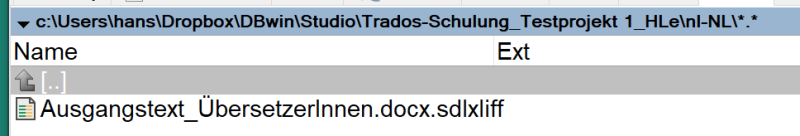To report site rules violations or get help, contact a site moderator:
You can also contact site staff by submitting a support request » Translating Trados GroupShare projects in Cafetran on a Mac
| ||||||||||||||||||||||||||||||
Your current localization setting
español
Close search