CafeTran matchboard very frequently not working Thread poster: Elizabeth Morris
|
|---|
Hi all, I currently have CafeTran version 10.8.3. In the year or so that I've been using CafeTran, from time to time the matchboard goes down - either giving no suggestions, or suggestions that are only partially related to the selected segment - but usually this only lasts a few hours and doesn't happen often enough to cause a big headache. I've always assumed it's due to server hiccups somewhere. For the past week, however, my matchboard has been empty most of the time I'm working, regardless ... See more Hi all, I currently have CafeTran version 10.8.3. In the year or so that I've been using CafeTran, from time to time the matchboard goes down - either giving no suggestions, or suggestions that are only partially related to the selected segment - but usually this only lasts a few hours and doesn't happen often enough to cause a big headache. I've always assumed it's due to server hiccups somewhere. For the past week, however, my matchboard has been empty most of the time I'm working, regardless of time of day. Has this been happening to anyone else? Is it possibly because I'm not using the latest version, and if that's the case, why does the matchboard still work sometimes? If you have NOT been having this problem for the past week, please let me know what version you're using. I would go ahead and try updating, but sometimes that causes its own problems (as exemplified by one of the other recent threads on here). Thanks in advance for any advice. ▲ Collapse
| | | |
Hi Elizabeth,
The symptoms you describe are not entirely unfamiliar, this has happened to me in the past, but not anymore for quite some time now. I am using the latest version.
I think you should definitely update to the latest version as a troubleshooting step (and also as a general recommendation, and then keep it up-to-date). If it happens again after updating, try to reset your preferences as well (after backing them up).
The Matchboard aggregates sugg... See more Hi Elizabeth,
The symptoms you describe are not entirely unfamiliar, this has happened to me in the past, but not anymore for quite some time now. I am using the latest version.
I think you should definitely update to the latest version as a troubleshooting step (and also as a general recommendation, and then keep it up-to-date). If it happens again after updating, try to reset your preferences as well (after backing them up).
The Matchboard aggregates suggestions from various resources: MT suggestions, TM matches, glossary entries and TM fragments, etc. Only MT suggestions are affected by online (server) issues. If for example TM suggestions are taking too much time to populate or are related to the previous or past segment, this could be due to CafeTran struggling to calculate and present the matches/resources in a timely manner (underpowered PC or non-optimal CafeTran settings).
There are a few things to do in that regard, like checking how much RAM your computer has and how much is dedicated to CafeTran (Preferences>Memory>Java memory size), going to your TM options and disabling Hits (right click inside each TM tab pane and select TM options, then Matching type>Fuzzy instead of Fuzzy and Hits), etc.
The latest CafeTran version can be found in the official News page: https://cafetran.freshdesk.com/support/discussions/forums/6000148195
Select the first one (CafeTran Espresso 11 - Poppy Seed Roll) and download/install it as per the instructions on the announcement page.
This is what is stated:
Make sure your current CafeTran version is at least 10.7. It also should run on Java 11 or a higher version. Please check CafeTran and Java version in CafeTran's Help > About panel.
If your Java version is lower than Java 11, state your OS version please (CafeTran can be used on Windows, MacOS and Linux after all) and do not proceed yet.
If your Java version is higher, and since you have 10.8.3 (more than the stated minimum 10.7), you should be able to install the update.
As always: do not update before exporting your current projects. Please complete all your translation projects in your current CafeTran version before updating. And make sure you do not do this in the middle of anything urgent.
If the issue re-occurs after updating, you should also try to reset the CafeTran preferences. Go to the Preferences, export the current preferences as a backup step, and then reset the preferences. CafeTran will reset to its default settings, like a new installation.
Hope it helps. ▲ Collapse
| | | | Elizabeth Morris 
United States
Local time: 02:46
Russian to English
+ ...
TOPIC STARTER | Thanks as always for your detailed reply | Mar 23, 2022 |
Jean Dimitriadis wrote:
Hi Elizabeth,
The symptoms you describe are not entirely unfamiliar, this has happened to me in the past, but not anymore for quite some time now. I am using the latest version.
I think you should definitely update to the latest version as a troubleshooting step (and also as a general recommendation, and then keep it up-to-date). If it happens again after updating, try to reset your preferences as well (after backing them up).
I really appreciate it. I will try updating and checking the other things you mentioned, and I'll leave another post here if any of those things seem to help.
| | | | ibz 
Local time: 08:46
Member (2007)
English to German
+ ...
Hi Elizabeth,
Just a quick info as I think you referred to my updating problem:
I only had these problems when trying to update from Brownie directly to the latest version of Cafetran. This was a bit of a challenge, but thanks to Jean and Igor everything could be solved. No problem whatsoever for me updating from Cornetto to Poppy Seed Roll. So I do think that this was mainly my fault for not having installed newer versions for too long.
| | | | To report site rules violations or get help, contact a site moderator: You can also contact site staff by submitting a support request » CafeTran matchboard very frequently not working | CafeTran Espresso | You've never met a CAT tool this clever!
Translate faster & easier, using a sophisticated CAT tool built by a translator / developer.
Accept jobs from clients who use Trados, MemoQ, Wordfast & major CAT tools.
Download and start using CafeTran Espresso -- for free
Buy now! » |
| | Trados Studio 2022 Freelance | The leading translation software used by over 270,000 translators.
Designed with your feedback in mind, Trados Studio 2022 delivers an unrivalled, powerful desktop
and cloud solution, empowering you to work in the most efficient and cost-effective way.
More info » |
|
| | | | X Sign in to your ProZ.com account... | | | | | |