| Pages in topic: < [1 2 3 4 5 6 7 8 9 10 11 12 13 14 15] > | Can the KudoZ term search function be improved? (staff: 'OK, improvements made') 投稿者: Natalia Eklund
|
|---|
| Can't confirm this behaviour | May 15, 2009 |
Tansy wrote:
Or another example: I know for a fact that I have looked up "setzen auf" for Ger->En before and that possible answers included "rely on / gear to" etc. Now, when I enter "setzen auf" (search for exact phrase) I only get one personal glossary result (= pick) and nothing else!
Is no-one else encountering this problem?
Hi Tansy,
I've just run an English to German/German to English search for "setzen auf" with all general and specific fields ticked (with "Search reverse language pair", "Match exact phrase" and "Whole words only (do not match fragments)" also ticked).
I got the following five KudoZ open glossary results:
German to English (Tech/Engineering) setzen auf uses Bob Kerns
German to English Financial Markets = Finance (Bus/Financial) setzen auf focus on/geared towards/bet on bap
German to English Cars = Auto (Tech/Engineering) Kontakte im Schalter setzen auf contacts close Susanne Roelands
German to English Insurance (Bus/Financial) setzen auf rely on Christiane Clausmeyer
German to English Marketing / Market Research (Bus/Financial) setzen auf place a focus on Marcus Malabad
Which settings did you use for your search?
Steffen
[Edited at 2009-05-15 08:08 GMT]
| | | | | Problem solved! | May 15, 2009 |
Thanks! Problem solved. For some reason only "personal glossaries" was ticked under "Advanced options" in the "Resources to search".
What a relief! Apologies for being blind
| | | | | Exact phrase setting is a convenience | May 15, 2009 |
Charlie Bavington wrote:
I'm not sure why "exact phrase" should be considered as an advanced option. Seems like a fairly basic feature of a search function to me.
Hi Charlie,
All this option really does is put quotes around whatever you type in. It's a convenience option for those that don't want to type the quotes for each search. You can accomplish the same thing, and more, by typing the quotes in yourself (ie search for more than one exact phrase, and/or use the search operators + and -).
Best,
Colin
| | | | | Advanced options | May 15, 2009 |
Hi All,
I just added an option for keeping the advanced options open.
Best,
Colin
| | |
|
|
|
| Great update! | May 16, 2009 |
it seems I am the only one who feels happy about these changes...
thanks for this!
| | | | | Exact match: on/off toggle request | May 16, 2009 |
I have been using the quotation marks for searching, and although I think it is a great idea to have them so we can factor words in and out of the search (+ and -), it is rather tiresome to keep typing them in, so I have gone back to the Match exact phrase box. However, I often have to click this on and off depending on what I am searching for. I don't want to keep the advanced options box open all the time because it is too large. So, would it be possible in the following line for the word "on"... See more I have been using the quotation marks for searching, and although I think it is a great idea to have them so we can factor words in and out of the search (+ and -), it is rather tiresome to keep typing them in, so I have gone back to the Match exact phrase box. However, I often have to click this on and off depending on what I am searching for. I don't want to keep the advanced options box open all the time because it is too large. So, would it be possible in the following line for the word "on" to be a toggle button (or whatever they are called), so that when it is clicked it becomes off, and when it is off and clicked it becomes on? This would certainly keep the page neat and make it very easy to switch back and forth between the options.
Advanced options Resources: 5/6 Exact match: On
Thanks very much for considering and thanks very much for all your hard work. Hope we haven't been driving you bananas! ▲ Collapse
| | | | | additional search option would be useful | May 16, 2009 |
I'm not sure if this has already been mentioned, but I was wondering if it would be possible to add one further search option along the lines of "all words", whereby all the words entered into the search field would have to be present in the results.
Let's say I'm looking for the phrase "take time". If I choose the option "match exact phrase" I will only get results where these two words appear consecutively, but anything like "it takes a lot of time", "take much time", "take some ... See more I'm not sure if this has already been mentioned, but I was wondering if it would be possible to add one further search option along the lines of "all words", whereby all the words entered into the search field would have to be present in the results.
Let's say I'm looking for the phrase "take time". If I choose the option "match exact phrase" I will only get results where these two words appear consecutively, but anything like "it takes a lot of time", "take much time", "take some time" would be missing. If I don't choose this option, I have to plough through all the examples with either "take" or "time", most of which are irrelevant to my question.
Apart from that, I find the term search extremely useful and I'm very grateful for this service! ▲ Collapse
| | | | Rebekka Groß (X) 
Local time: 19:53
英語 から ドイツ語
| interesting discovery | May 16, 2009 |
Catherine Knight wrote:
I'm not sure if this has already been mentioned, but I was wondering if it would be possible to add one further search option along the lines of "all words", whereby all the words entered into the search field would have to be present in the results.
Let's say I'm looking for the phrase "take time". If I choose the option "match exact phrase" I will only get results where these two words appear consecutively, but anything like "it takes a lot of time", "take much time", "take some time" would be missing. If I don't choose this option, I have to plough through all the examples with either "take" or "time", most of which are irrelevant to my question.
After first reading this post, I thought that entering take +time in the search box would give the desired results but that is not the case.
For this to work, would wildcards be the solution, I wonder. But that would probably still require 2 searches: one for the exact match and a second with the wildcards. Unless, of course the wildcard(s) could be used very freely representing anything from 1 letter to several words...I'm rather intrigued as to what you may come up with for this, Colin, if indeed it is possible at all.
| | |
|
|
|
Will P
Local time: 20:53
スペイン語 から 英語
| Can we have our tick boxes back? | May 16, 2009 |
In general, I like most of the recent changes, especially the fact that it's less cluttered - I don't have to scroll down to see if I have any results. However, in common with a lot of people, I find the adding of quote marks to match exact terms a huge step backwards. It reminds me of the Altavista search engine ten years ago. I find a large percentage of my searches are for terms rather than individual words, especially if I'm doing a job on a contract or something similar. Trying to paste in ... See more In general, I like most of the recent changes, especially the fact that it's less cluttered - I don't have to scroll down to see if I have any results. However, in common with a lot of people, I find the adding of quote marks to match exact terms a huge step backwards. It reminds me of the Altavista search engine ten years ago. I find a large percentage of my searches are for terms rather than individual words, especially if I'm doing a job on a contract or something similar. Trying to paste in the term while not erasing the quote marks is clunky, irritating and time-consuming. So, please, reinstate at least the 'Match exact phrase' tick box. ▲ Collapse
| | | | | Sorry, but it really is not an improvement… | May 16, 2009 |
this new search is awkward and uncomfortable to use.. I liked the old version so much better!
| | | | | My observations, a request and a bug | May 17, 2009 |
I've seen this thread for the first time today and the resulting Search page is, to my mind, certainly an improvement on the old one.
Request:
I would like a tick box for Select All to apply to the General fields, separate from the one for the specific fields. This would be used, for example in De>En "setzen auf" that has already been used as an example.
Not working:
I tried a search with "When a result is clicked, open a new window" ticked, but it opened in... See more I've seen this thread for the first time today and the resulting Search page is, to my mind, certainly an improvement on the old one.
Request:
I would like a tick box for Select All to apply to the General fields, separate from the one for the specific fields. This would be used, for example in De>En "setzen auf" that has already been used as an example.
Not working:
I tried a search with "When a result is clicked, open a new window" ticked, but it opened in the same window (using FireFox 3.0.1)
Observation:
The button "Search and save settings" is not available if you are not logged in.
To Colin:
Keep up the good work! I like the results.
Is the "Save settings" implemented as cookies (& therefore not remembered on another computer) or in the member's account information (& therefore remembered wherever you are when you use ProZ)? I don't have a particular preference for one of these.
Oliver ▲ Collapse
| | | | Sandra B.
ポルトガル
Local time: 19:53
英語 から ポルトガル語
+ ...
The earlier version was better indeed. I don't like this layout, it is just not practical. It also irritates me actually
David Moore wrote:
Please go back to how it was - it may even have irritated me at times, but this is NO improvement. AT ALL...
| | |
|
|
|
| I also prefer the old format | May 18, 2009 |
As simply as "If something is not broken, why fix it?". The old format worked great for me, and now it is hard to use, confusing, and I don't even like its looks!
I see no improvement.
| | | | | Big improvement | May 18, 2009 |
Cintia Pecellin wrote:
As simply as "If something is not broken, why fix it?". The old format worked great for me, and now it is hard to use, confusing, and I don't even like its looks!
I see no improvement.
Hi Cintia,
In my opinion, the new search design is a huge improvement over the old one. Also, the old design was indeed "broken" and had to be fixed because of some serious shortcomings as regards the available search features (e.g. the option to freely select the main fields in addition to specific categories). Perhaps it's just a matter of trying out and becoming familiar with the new format over time?
Steffen
| | | |
Colin wrote:
Hi All,
I just added an option for keeping the advanced options open.
Best,
Colin
Thanks ever so much, Colin. Great job, well done. I love the new format!
La Sombra wrote:
Great update!
it seems I am the only one who feels happy about these changes...
thanks for this!
No, you are not. I'm happy about them, too!
| | | | | Pages in topic: < [1 2 3 4 5 6 7 8 9 10 11 12 13 14 15] > | To report site rules violations or get help, contact a site moderator: You can also contact site staff by submitting a support request » Can the KudoZ term search function be improved? (staff: 'OK, improvements made') | TM-Town | Manage your TMs and Terms ... and boost your translation business
Are you ready for something fresh in the industry? TM-Town is a unique new site for you -- the freelance translator -- to store, manage and share translation memories (TMs) and glossaries...and potentially meet new clients on the basis of your prior work.
More info » |
| | CafeTran Espresso | You've never met a CAT tool this clever!
Translate faster & easier, using a sophisticated CAT tool built by a translator / developer.
Accept jobs from clients who use Trados, MemoQ, Wordfast & major CAT tools.
Download and start using CafeTran Espresso -- for free
Buy now! » |
|
| | | | X Sign in to your ProZ.com account... | | | | | |