Excel file with /n tags - segment at /n Thread poster: Jalapeno
|
|---|
Jalapeno
Local time: 01:44
English to German
Hi there,
I have an Excel file that uses HTML tags and want memoQ to segment at each \n tag.
TRANSLATEABLE TEXT\n- TRANSLATEABLE TEXT\n- TRANSLATEABLE TEXT\n- TRANSLATEABLE TEXT\n- TRANSLATEABLE TEXT\n- TRANSLATEABEL TEXT\n\nTRANSLATEABLE TEXT\n- TRANSLATEABLE TEXT\n[...]
Any ideas how I can do that? I've fiddled around with the segmentation rules and filter chains, but haven't struck gold yet.
Best
| | | | Samuel Murray 
Netherlands
Local time: 01:44
Member (2006)
English to Afrikaans
+ ...
| [Fixed post] | May 20, 2021 |
ProZ.com's forum software killed the tags. Here is the original content:
<color=orange>TRANSLATEABLE TEXT</color>\n- TRANSLATEABLE TEXT\n- TRANSLATEABLE TEXT\n- TRANSLATEABLE TEXT\n- TRANSLATEABLE TEXT\n- TRANSLATEABEL TEXT\n\n<color=orange>TRANSLATEABLE TEXT</color>\n- TRANSLATEABLE TEXT\n[...]
[Edited at 2021-05-20 15:47 GMT]
| | | | Jalapeno
Local time: 01:44
English to German
TOPIC STARTER | Thanks / workaround | May 20, 2021 |
Thanks, Samuel. I forgot to edit out the color tags.
I used a workaround in memoQ for now and added the dash as a segment stop - it appears after every \n tag. But I haven't yet found a way to segment at the \n tag itself. I thought that I could add the regex expression \\n to the segmentation rules, but that doesn't work.
| | | | Stepan Konev 
Russian Federation
Local time: 02:44
English to Russian
| Segmentation rule | May 21, 2021 |
Go to Segmentation rules, select your editable segmentation rules, click 'Edit', click 'Advanced view'.
Click 'Edit sample text' and add this sentence:
TRANSLATEABLE TEXT\n- TRANSLATEABLE TEXT
Click 'OK'.
Now, in the bottom left field, type \\n#!#
where:
\\n stands for \n as plain text;
#!# stands for 'segment here'.
Click 'Add' and check out if the sample text has changed. If this is what you expect, click OK and reimport your file.
... See more Go to Segmentation rules, select your editable segmentation rules, click 'Edit', click 'Advanced view'.
Click 'Edit sample text' and add this sentence:
TRANSLATEABLE TEXT\n- TRANSLATEABLE TEXT
Click 'OK'.
Now, in the bottom left field, type \\n#!#
where:
\\n stands for \n as plain text;
#!# stands for 'segment here'.
Click 'Add' and check out if the sample text has changed. If this is what you expect, click OK and reimport your file.
[Edited at 2021-05-21 01:40 GMT] ▲ Collapse
| | |
|
|
|
Jalapeno
Local time: 01:44
English to German
TOPIC STARTER
Thanks, Stepan, that did it!
| | | | To report site rules violations or get help, contact a site moderator: You can also contact site staff by submitting a support request » Excel file with /n tags - segment at /n | Trados Business Manager Lite | Create customer quotes and invoices from within Trados Studio
Trados Business Manager Lite helps to simplify and speed up some of the daily tasks, such as invoicing and reporting, associated with running your freelance translation business.
More info » |
| | Protemos translation business management system | Create your account in minutes, and start working! 3-month trial for agencies, and free for freelancers!
The system lets you keep client/vendor database, with contacts and rates, manage projects and assign jobs to vendors, issue invoices, track payments, store and manage project files, generate business reports on turnover profit per client/manager etc.
More info » |
|
| | | | X Sign in to your ProZ.com account... | | | | | |