| Pages in topic: < [1 2 3 4] > | More small updates to availability calendar (working hours, etc.) Thread poster: Jason Grimes
|
|---|
Nikki Graham 
United Kingdom
Local time: 10:15
Spanish to English
| Excellent, thank you | Dec 8, 2008 |
It's so much quicker now!
| | | | Tom in London
United Kingdom
Local time: 10:15
Member (2008)
Italian to English
(a) why was I not consulted about this before it was implemented?
(b) why was I not informed that it had been implemented?
I only found out by chance, when I discovered I had been described in RED as "unavailable". I didn't do that !
[Edited at 2008-12-08 17:15 GMT]
| | | | | You can opt not to have availability automatically adjusted | Dec 8, 2008 |
Hi Tom,
It looks like you have already figured out how to change your calendar settings so that your availability is not automatically adjusted during off-hours. I'm sorry that this change startled you.
The default values for these new settings are what seemed most likely to be useful in the majority of cases. When the default values are not correct, as in your case, I hope this will be easily noticed and corrected.
Best regards,
Jason
| | | | | Same problem... | Dec 13, 2008 |
I'm having the same problem as Tom. Actually I wanted to set my calendar for the remaining days of the month and found out that there is absolutely nothing on the 19th. and was automatically set as unavailable for some days in the calendar (¿?)
| | |
|
|
|
...found the way to do the changes!
Sorry!
| | | | Tom in London
United Kingdom
Local time: 10:15
Member (2008)
Italian to English
| Click and drag doesn't work | Dec 15, 2008 |
Not with Mac OS anyway. I can only do one day at a time.
| | | | Jo Bennett 
United Kingdom
Local time: 10:15
German to English
+ ...
| Excellent changes | Dec 15, 2008 |
I also agree that it would be good to be able to specify a day one is unavailable, as I work Saturdays, but not Sundays.
| | | | Alexa Dubreuil 
United Kingdom
Local time: 10:15
English to French
+ ...
| Being able to select several days in one go is great! | Dec 16, 2008 |
This new option definitely saves me a lot time. Also I prefer being able to click on the new large square than in the tiny selection circle used previously (if this makes sense!).
Thanks for all this!
| | |
|
|
|
Interlangue (X)
Angola
Local time: 11:15
English to French
+ ...
Why was it decided weekends would be "unavailable" by default? Weekend does not have the same meaning for everybody.
Also the new features (?) or script (?) requires twice as much clicking - discouraging when you just accepted a 30 days job...
| | | | David Earl 
United States
Local time: 03:15
German to English
I like the ease of being able to mark several days at a shot.
I would, however, like to request one change. The old calendar used to show past days in color, too. I would like to have that feature again. I regard it as a marketing tool. If someone is looking at my availability history, it would be nice for them to be able to easily see that, and color can be important to visually-oriented people, of course.
Keep up the good work,
David.
| | | | | Edition not working | Dec 29, 2008 |
Hi Jason,
The new system was working fine with me until today. I tried to change my avalability for the remaining days of this month, but I couldn`t. The proper boxes have dissapeared.
The same with next month, which I usually do before it starts.
There must be a bug of some kind. Can you help, please?
Thanks a lot.
Walter
| | | | | Walter, can you submit a support ticket with screenshot? | Dec 29, 2008 |
Walter Landesman wrote:
The new system was working fine with me until today. I tried to change my avalability for the remaining days of this month, but I couldn`t. The proper boxes have dissapeared.
The same with next month, which I usually do before it starts.
The must be a bug of some kind. Can you help, please?
Hi Walter,
I'm not able to reproduce this problem when I sign in as you. Can you take a screenshot of the problem and submit it with a support ticket?
Thanks,
Jason
| | |
|
|
|
| It`s ok now. | Dec 29, 2008 |
Jason,
I clicked on "Switch to non- javascript-enabled version" and it is working fine again now.
| | | |
Walter Landesman wrote:
Jason,
I clicked on "Switch to non- javascript-enabled version" and it is working fine again now.
Now, back to javascript-enabled version it works fine again.
Thank you anyway. It might have been a temporary bug or a mistake on my side.
Walter
[Edited at 2008-12-29 15:53 GMT]
| | | | | Past days shown in color once again | Dec 29, 2008 |
David Earl wrote:
I would, however, like to request one change. The old calendar used to show past days in color, too. I would like to have that feature again. I regard it as a marketing tool. If someone is looking at my availability history, it would be nice for them to be able to easily see that, and color can be important to visually-oriented people, of course.
Hi David,
The change you requested has been made. Thanks for the suggestion!
Best regards,
Jason
| | | | | Pages in topic: < [1 2 3 4] > | To report site rules violations or get help, contact a site moderator: You can also contact site staff by submitting a support request » More small updates to availability calendar (working hours, etc.) | Trados Business Manager Lite | Create customer quotes and invoices from within Trados Studio
Trados Business Manager Lite helps to simplify and speed up some of the daily tasks, such as invoicing and reporting, associated with running your freelance translation business.
More info » |
| | Protemos translation business management system | Create your account in minutes, and start working! 3-month trial for agencies, and free for freelancers!
The system lets you keep client/vendor database, with contacts and rates, manage projects and assign jobs to vendors, issue invoices, track payments, store and manage project files, generate business reports on turnover profit per client/manager etc.
More info » |
|
| | | | X Sign in to your ProZ.com account... | | | | | |