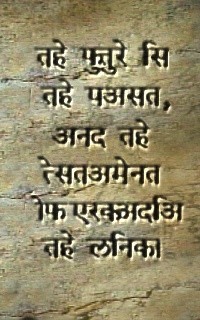| Pages in topic: [1 2] > | How to offer a complete package in order to subtitle a video from SCRATCH Thread poster: Andrea Re
|
|---|
Andrea Re 
United Kingdom
Local time: 08:47
English to Italian
+ ...
Hi there,
let me start by saying that I have never worked on subtitles, so I need some advice...
A private client for whom I worked in the past (it's the local University) may need some videos containing interviews subtitled and translated. It cold turn out to be a sizeable job (if they get the funding)
The question is simple: how do I go about subtitling a video from SCRATCH? The subtitles then will have to be translated (from or into English or Italian, depending on th... See more Hi there,
let me start by saying that I have never worked on subtitles, so I need some advice...
A private client for whom I worked in the past (it's the local University) may need some videos containing interviews subtitled and translated. It cold turn out to be a sizeable job (if they get the funding)
The question is simple: how do I go about subtitling a video from SCRATCH? The subtitles then will have to be translated (from or into English or Italian, depending on the video). They asked me if I could give them some advice, but... unfortunately I need advice myself...
Not sure if I have given you enough info... if not, just ask and I will do my best to clarify.
Thanks.
Andrea ▲ Collapse
| | | |
Although I'm sure there are many others who have better tools and are more experienced, for a newbie the simplest workflow would be (in my opinion):
1) Transcription
2) Translation
3) Subtitling
1) You can simply view the video and type along, in side-to-side windows. Use Wordpad and save as .txt.
2) Obvious
3) Use Subtitler Workshop. It's free, easy to learn and use and quite flexible. If you need the subtitles embedded in the video, VobS... See more Although I'm sure there are many others who have better tools and are more experienced, for a newbie the simplest workflow would be (in my opinion):
1) Transcription
2) Translation
3) Subtitling
1) You can simply view the video and type along, in side-to-side windows. Use Wordpad and save as .txt.
2) Obvious
3) Use Subtitler Workshop. It's free, easy to learn and use and quite flexible. If you need the subtitles embedded in the video, VobSub will do the work (and it's freeware, too).
Regards,
Edwal
[Editado a las 2009-05-22 09:54 GMT] ▲ Collapse
| | | | Andrea Re 
United Kingdom
Local time: 08:47
English to Italian
+ ...
TOPIC STARTER | Forgot to say... i have a MAC. Anybody knows the following programs? | May 22, 2009 |
Edwal Rospigliosi wrote:
Although I'm sure there are many others who have better tools and are more experienced, for a newbie the simplest workflow would be (in my opinion):
1) Transcription
2) Translation
3) Subtitling
1) You can simply view the video and type along, in side-to-side windows. Use Wordpad and save as .txt.
2) Obvious
3) Use Subtitler Workshop. It's free, easy to learn and use and quite flexible.
Regards,
Edwal
[Editado a las 2009-05-22 09:47 GMT]
Hi Edwal,
thanks for your interesting reply, especially point 3.
I looked up Subtitler Workshop, but alas it doesn't work on my spanking new mac (I am not organized yet with parallels etc... one bit at a time.... please. I have only just discovered the ON button). However on the internet I found a forum where they mention
Jubler
and
D-subtitler
Does anybody know them?
Andrea
| | | | | I hope you meant "sparkling"... | May 22, 2009 |
because spanking a Mac is never a good idea
Ok, then using a Mac:
1) View the video in QuickTime or VLC (freeware), while typing along in TextEdit.
2) Translate using OmegaT.
3) Use Belle Nuit Subtitler. There is a free version available: http://www.belle-nuit.com/subtitler/
if you fin... See more because spanking a Mac is never a good idea
Ok, then using a Mac:
1) View the video in QuickTime or VLC (freeware), while typing along in TextEdit.
2) Translate using OmegaT.
3) Use Belle Nuit Subtitler. There is a free version available: http://www.belle-nuit.com/subtitler/
if you find it too complicated, use Jubler and SubMerge.
And welcome to the Mac world.
[Editado a las 2009-05-22 10:09 GMT] ▲ Collapse
| | |
|
|
|
Andrea Re 
United Kingdom
Local time: 08:47
English to Italian
+ ...
TOPIC STARTER
Edwal Rospigliosi wrote: because spanking a Mac is never a good idea 
Well, I actually do... I should have said "brand spanking new", but brand got lost in the typing...
Ok, then using a Mac: 1) View the video in QuickTime or VLC (freeware), while typing along in TextEdit. 2) Translate using OmegaT. 3) Use Belle Nuit Subtitler. There is a free version available: http://www.belle-nuit.com/subtitler/ if you find it too complicated, use Jubler and SubMerge. And welcome to the Mac world. [Editado a las 2009-05-22 10:09 GMT]
I am not acquainted with OmegaT (never got round to really understand it), but I use wordfast. Hopefully it will work all the same.
The big question (from a big ignoramus) is: do you create subtitles first and the you translate them or is it the other way around?
Had a look at a video on youtube on Jubler and it seems "easy" enough to create subtitles (he said...)
Andrea
| | | | | Translation first | May 22, 2009 |
It is a lot easier to correct a mistake in Word than in the subtitler. Then, it's simply a cut-and-paste/import job, depending on your preference.
| | | | Andrea Re 
United Kingdom
Local time: 08:47
English to Italian
+ ...
TOPIC STARTER | Indeed, but... | May 22, 2009 |
Edwal Rospigliosi wrote:
It is a lot easier to correct a mistake in Word than in the subtitler. Then, it's simply a cut-and-paste/import job, depending on your preference.
What I mean is: assuming I got my original text in word format, do I translate the text first and THEN create the subtitles
or
I create the subtitles in the source language, export everything (assuming it is possible) in word and THEN translate and reload (in some fashion or other).
The latter seems to be preferable, although it could be difficult to translate a subtitle at a time, as opposed to altering the word order between individual subtitles to make them sound better in the target language.
Feeling more confident as time goes by though...
Andrea
| | | | Maria Antonini
United States
Local time: 03:47
English to Spanish
+ ...
| Watch out for timing! | May 22, 2009 |
Andrea, when you mention the stages of transcribing, translating and copy-pasting, you need to consider the timing between the subtitle and the corresponding spoken source. That is, if you create the subtitles from a written transcription ignoring the spoken source, you might find that when the subtitle is going to be matched with the corresponding spoken source, what seemed to be a perfect translation may be too long or too short for the time available (generally it is the former). So, I wo... See more Andrea, when you mention the stages of transcribing, translating and copy-pasting, you need to consider the timing between the subtitle and the corresponding spoken source. That is, if you create the subtitles from a written transcription ignoring the spoken source, you might find that when the subtitle is going to be matched with the corresponding spoken source, what seemed to be a perfect translation may be too long or too short for the time available (generally it is the former). So, I would suggest not to translate using exclusively the written transcript. A lot of time might be saved if both are considered. ▲ Collapse
| | |
|
|
|
Robert Tucker (X)
United Kingdom
Local time: 08:47
German to English
+ ...
Andrea Re wrote: I am not acquainted with OmegaT (never got round to really understand it), but I use wordfast. Hopefully it will work all the same.
The thing is that OmegaT can work with .srt files – I don't quite know off-hand which other CAT tools can.
Thinking about doing such a job – I've never actually tried this – what I might try is to spot the video first (Julbler works well for me) and create the .srt or whichever format you are using so that in effect I just have a text file of timings. Put these timings in a single-column table in a word-processor, put the subtitles in another single-column table and then join the two tables making sure the subtitles align with the timings.
| | | | Andrea Re 
United Kingdom
Local time: 08:47
English to Italian
+ ...
TOPIC STARTER
To understand it better I decided to download it.
I got Jubler and now I have my lovely parrot sitting in my dock.
Next I downloaded Mplayer and aspell (I think at least...). I can see the MPlayer icon in my dock and I can even open it if I click on it.
I went into Jubler/preferences/Play and tried to make it search for MPlayer (as indicated in the instructions), but the application seems to be running looking for the exe file without any success... It searches and searches, b... See more To understand it better I decided to download it.
I got Jubler and now I have my lovely parrot sitting in my dock.
Next I downloaded Mplayer and aspell (I think at least...). I can see the MPlayer icon in my dock and I can even open it if I click on it.
I went into Jubler/preferences/Play and tried to make it search for MPlayer (as indicated in the instructions), but the application seems to be running looking for the exe file without any success... It searches and searches, but finds nothing and in the end I have to force close Jubler.
Am I missing something?
Andrea
UPDATE
tried to load MPlayer again and told Jubler where to find it, but nothing... it got stuck anyway...
Tried to let it search for it automatically, but no joy at all.
Really getting annoying:(
[Modificato alle 2009-05-22 17:55 GMT] ▲ Collapse
| | | | Andrea Re 
United Kingdom
Local time: 08:47
English to Italian
+ ...
TOPIC STARTER
Forgot to say that with aspell I am not sure how to install it. I mean, I have downloaded it, but it is not clear (to me) how to proceed. I tried to make it seen by Jubler, but it says it cannot find it...
Remember I have now a mac...
Andrea
Update:
I followed the instructions from here
http://aspell.darwinports.com/download/
but didn't get ... See more Forgot to say that with aspell I am not sure how to install it. I mean, I have downloaded it, but it is not clear (to me) how to proceed. I tried to make it seen by Jubler, but it says it cannot find it...
Remember I have now a mac...
Andrea
Update:
I followed the instructions from here
http://aspell.darwinports.com/download/
but didn't get very far...
In case I did correctly I tried this as well:
http://aspell.darwinports.com/
Hopefully I have not done anything bad.
It already looks like too much hassle for what is worth...
A.
[Modificato alle 2009-05-22 16:03 GMT]
Another update.
It has taken me all afternoon, but I seem to have cracked it... Now I am copying a video onto the hard disk... let's see if it works. Hope it is worth it!!!
[Modificato alle 2009-05-22 17:56 GMT] ▲ Collapse
| | | | Andrea Re 
United Kingdom
Local time: 08:47
English to Italian
+ ...
TOPIC STARTER | Ok, Jubler seems to work... | May 22, 2009 |
What an ordeal, though... They could publish a set of CLEAR instructions on what to do to load all the necessary bits and bobs.
Anyway... I managed to get a couple of minutes of text subtitled and it seems fine. Now I need a manual (what I found on their site is hardly sufficient). Does one exist???
Andrea
| | |
|
|
|
| Where to find help | May 22, 2009 |
I do all of it on a PC, never used a Mac in my life (only the Apple II in Jurassic times), so I can't help you with specific tips.
Nevertheless, everything I know about digital video - apart from what I learned by trial and error - came from http://www.videohelp.com . Search for whatever you want there, and most likely you'll find it.
| | | | Andrea Re 
United Kingdom
Local time: 08:47
English to Italian
+ ...
TOPIC STARTER | How to export subtitles into word and viceversa | May 26, 2009 |
Robert Tucker wrote: Andrea Re wrote: I am not acquainted with OmegaT (never got round to really understand it), but I use wordfast. Hopefully it will work all the same. The thing is that OmegaT can work with .srt files – I don't quite know off-hand which other CAT tools can. Thinking about doing such a job – I've never actually tried this – what I might try is to spot the video first (Julbler works well for me) and create the .srt or whichever format you are using so that in effect I just have a text file of timings. Put these timings in a single-column table in a word-processor, put the subtitles in another single-column table and then join the two tables making sure the subtitles align with the timings.
Hi again,
thanks to all contributors... it is all very interesting.
Now I have managed to create my subtitles (used Jubler in the end, but I don't think it matters) and I have my lovely .srt file. Now the next question is how to export it into word in order to translate it... My .srt file does not allow me top save in columns. Indeed, I can't even cut and paste its content:(
Thanks.
Andrea
| | | | Robert Tucker (X)
United Kingdom
Local time: 08:47
German to English
+ ...
Andrea Re wrote: Now I have managed to create my subtitles (used Jubler in the end, but I don't think it matters) and I have my lovely .srt file.
With OmegaT you can just create a project and import the .srt and you're away – no need to use Word at all.
Andrea Re wrote: Now the next question is how to export it into word in order to translate it... My .srt file does not allow me top save in columns. Indeed, I can't even cut and paste its content
Have you checked the permissions on the .srt file? – Perhaps you only have permission to read it.
Can you not right-click the .srt file and select Word to open it? Failing that, can you not just change the .srt extension to .txt and open it with Word?
My suggestion with columns was if you just had an .srt file with timings and the subtitles in a Word or text file and wanted to "merge" them – so you may not want to bother with that now.
| | | | | Pages in topic: [1 2] > | To report site rules violations or get help, contact a site moderator: You can also contact site staff by submitting a support request » How to offer a complete package in order to subtitle a video from SCRATCH | Anycount & Translation Office 3000 | Translation Office 3000
Translation Office 3000 is an advanced accounting tool for freelance translators and small agencies. TO3000 easily and seamlessly integrates with the business life of professional freelance translators.
More info » |
| | Wordfast Pro | Translation Memory Software for Any Platform
Exclusive discount for ProZ.com users!
Save over 13% when purchasing Wordfast Pro through ProZ.com. Wordfast is the world's #1 provider of platform-independent Translation Memory software. Consistently ranked the most user-friendly and highest value
Buy now! » |
|
| | | | X Sign in to your ProZ.com account... | | | | | |