| Страниц в теме: < [1 2] | Storing the dictionaries on a RAM disk Автор темы: Hans Lenting
|
|---|
FarkasAndras 
Local time: 00:14
английский => венгерский
+ ...
| pagefile on ssd | Mar 18, 2012 |
DZiW wrote:
First, using the fastest drive just for temporary file(s) is... not the best opt, especially--as you've already mentioned it--some 16GB RAM should make it rarely accessed, if ever.
Yes, you don't want to set aside half your SSD for swap space that will sit unused most of the time... that's why I suggested setting aside a minimal amount, 1 or 2GB.
"Wasting space on the faster drive just for temporary files" is an "interesting" way of looking at the issue, though. Swap files should always be on the fastest drive available - they are used as RAM after all.
DZiW wrote:
Second, while modern SATA-3 speed is 600MB/s even plain (unbuffered non-registered non-ECC) low-end DDR3 speed is from 6.4GB/s whereas high-end speed is over 17GB/s. How slow is your beloved SSD in-between, let alone its price?
Well, I don't think I said that my SSD is as fast as RAM. If you want the absolute highest speed for some specific not too storage-intensive things, by all means use a RAMdisk. I for one will never bother with one. It's too fiddly to set up, it doesn't offer enough space and the volatility is too inconvenient.
For my usage patterns, and those of most people in here, you don't need 4GB of the fastest possible storage. You need 20-200GB of relatively fast storage for a reasonable price. I want programs to start up quickly, I want systemwide searches to be fast, I want file saves and copies to be fast... you don't get that from a RAMdisk.
If you want a price comparison with RAM, let me give you one. A 120GB Intel 520 SSD, the newest drive from the best brand on the market, is $200 on newegg. 120 GB of the cheapest Kingston DDR3 RAM on newegg would cost $690 if you had enough slots to install it, and half an hour to copy all your data over at every startup. If you don't need 120 gigs of space, you can get a 60 gig intel 520 for $100, or a 64 GB Crucial M4 for $95. You can get some 20-30GB drives even cheaper, but I wouldn't bother.
Simply put, 400MB/s at $2/GB is a good compromise for most people.
DZiW wrote:
Third, journal-intensive systems like Vista, w7 and on (perhaps) keep constantly over/rewriting logs and other service meta/data what wears SSD much faster than you might see from ads. I've already mentioned that my brand-new Vista managed to kill a precious (in both senses) SSD less than two years, whereas downgraded similar system worked years until upgrade under XP without any problems. Not an absolutely proven fact, but it tells a tale, because I don't believe ads.
I don't believe ads, either, but I also don't believe undocumented anecdotal evidence based on one dubious data point. Did you read the Anandtech article I linked? If you did, you should know that in normal use, the daily writes on a W7 or Vista machine (including all those logs) are nowhere near enough to exhaust an SSDs writes in two years - not unless you use some rubbish SSD with horrible write amplification and wear levelling, and you keep it 99% full all the time for good measure. If you have stats on your real write patterns (like the 7GB/day data Anand posted in the article), post them. Otherwise, I will go ahead and say that you didn't wear out your SSD. It failed. Hardware fails, especially if it's new technology with teething problems, and especially if it's some cheap brand. I had an OCZ fail on me within a year of purchase, too. It was replaced with a better model under warranty, but it was still annoying of course. These teething problems are already going away, so the drives that are sold today are much more reliable than the ones sold two years ago - I'd bet a handsome amount that the Intel 520 will prove to be more reliable than any top-tier consumer HDD. (Maybe the X-25 already got that crown, I'm not sure.)
| | | | DZiW (X)
Украина
английский => русский
+ ...
| Ramdisk vs SSD? | Mar 19, 2012 |
Hello FarkasAndras,
Nice reading, though you still missed a few points, I guess.
First of all, Ramdisk is the fastest opt available yet, so if one have some spare then it would be wise to use it properly.
Second, simply put you were not really honest and played with figured a little, but that's ok. What makes me wonder is how copying 120GB data at minimum 6.4GB/s would take some "half an hour", perhaps only you know ... See more ... See more Hello FarkasAndras,
Nice reading, though you still missed a few points, I guess.
First of all, Ramdisk is the fastest opt available yet, so if one have some spare then it would be wise to use it properly.
Second, simply put you were not really honest and played with figured a little, but that's ok. What makes me wonder is how copying 120GB data at minimum 6.4GB/s would take some "half an hour", perhaps only you know
Third, using your approach it is small SSD disks that suit best for swapfile! Why don't you like your own improved idea? (As for me, I wouldn't use it that way, but if I really must then I would split it into some 4GB fixed swapfile, 4GB for recent files and 8GB for Temp folder.)
Fourth, perhaps it was one of the first SSD-waves with Vista, but it left really unpleasant taste in my mouth: after a year it began to shrink and a bit later it just refused to load at all although worked ok as a non-boot storage drive (I tried loading from DVD/external HDD). Indeed, it was replaced without questions, but when almost a year later I saw the same pattern! It's a pity, but when different PC and SSD models behave alike then I call it a trend. Being a translator helps us to research different topics in different languages, and I found out that most PC guru-geeks downgraded from Vista to XP not only because of the system size (16GB vs. 700MB) as I thought, but because of lifetime span due to intensive journaling. Why, I found a heap of KB's and info at MS themselves... Low-end SSD's all around the globe?!
Fifth, why didn't you consider just software or hardware conflicts in Michael's example regarding MemoQ? I mean that using 'IDE BUS Mastering' BIOS option together with some 'Enhanced or Compatible' IDE mode often makes SATA UDMA 6+ drivers work as IDE in Multiword DMA 2 or UDMA 2! Also I've already mentioned that a couple of months ago I worked with the new MemoQ (not server) at mid-end notebook under w7 Home and found no speed issues; if I'm not confusing anything there were a little over 100'000 TU's.
Finally, low- and mid-end machines, namely notebooks, I worked with always benefited greatly from TM's and source file being placed unto RAMdisk. It's ok that you comfortable with putting the whole system unto a... let's say--'rather expensive, but faster than HDD' medium, but isn't it still slower than RAM approach? It goes without saying) ▲ Collapse
| | | | | Страниц в теме: < [1 2] | To report site rules violations or get help, contact a site moderator: You can also contact site staff by submitting a support request » Storing the dictionaries on a RAM disk | Wordfast Pro | Translation Memory Software for Any Platform
Exclusive discount for ProZ.com users!
Save over 13% when purchasing Wordfast Pro through ProZ.com. Wordfast is the world's #1 provider of platform-independent Translation Memory software. Consistently ranked the most user-friendly and highest value
Buy now! » |
| | Trados Studio 2022 Freelance | The leading translation software used by over 270,000 translators.
Designed with your feedback in mind, Trados Studio 2022 delivers an unrivalled, powerful desktop
and cloud solution, empowering you to work in the most efficient and cost-effective way.
More info » |
|
| | | | X Sign in to your ProZ.com account... | | | | | |


 ...
... 
