| Pages in topic: [1 2] > | A dozen must-have programs for translators: how to move them to a new computer
|
|---|
| | Emma Goldsmith 
Spain
Local time: 09:34
Member (2004)
Spanish to English
| Interesting comments | Feb 26, 2014 |
Thanks for sharing my blog post, María.
There are interesting comments coming in from other translators about their experience of setting up a new computer, and suggestions for other must-have programs.
Looking forward to reading more comments and suggestions!
| | | | | As far as I am concerned | Feb 26, 2014 |
(and many professional translator share that view) the only must have program for a translator is Microsoft Word, let's say Microsoft Office or another very similar program. The rest is just additional, for fun, if someone like various programs that freeze once in awhile, or cause a mysterious disappearance of some files. I think they are more of a dessert, or a nuisance.
| | | | Emma Goldsmith 
Spain
Local time: 09:34
Member (2004)
Spanish to English
| Necessity or nuisance? | Feb 26, 2014 |
LilianBNekipelo wrote:
The rest is just additional, for fun, if someone like various programs that freeze once in awhile, or cause a mysterious disappearance of some files. I think they are more of a dessert, or a nuisance.
Fun: Yes, I agree, but they also help me work more efficiently.
Dessert: Yes. They're like an added extra - an extra expense - but they pay for themselves time and time again.
Nuisance: We'll have to agree to disagree here. They make my life much easier.
| | | | Tom in London
United Kingdom
Local time: 08:34
Member (2008)
Italian to English
| How to do this if moving from one Mac to another | Feb 26, 2014 |
Emma Goldsmith wrote:
Thanks for sharing my blog post, María.
There are interesting comments coming in from other translators about their experience of setting up a new computer, and suggestions for other must-have programs.
Looking forward to reading more comments and suggestions!
1. Clone your existing Mac to an external hard drive, using (e.g.) Carbon Copy Cloner.
2. Plug the external drive into your new Mac and boot from the external drive.
3. Clone the external drive to your new Mac.
3. Now boot your new Mac. You're done.
 another reason why Macs save you time and money. another reason why Macs save you time and money.
[Edited at 2014-02-26 18:16 GMT]
| | |
|
|
|
| Twelve programs? | Feb 26, 2014 |
I would rather switch to a monolingual type of work than use twelve programs to do translation. Two or three might be enough, and even those cause problems sometimes. I agree that you need programs to do subtitling--otherwise it is a total mess.
So, Microsoft Office plus a subtitling program. A program that would help to organize websites when translating might be very desirable as well. PDF converter--another one.
[Edited at 2014-02-26 18:17 GMT]
| | | | Emma Goldsmith 
Spain
Local time: 09:34
Member (2004)
Spanish to English
| Pros and cons of mirroring old drives. | Feb 26, 2014 |
Tom in London wrote: 1. Clone your existing Mac to an external hard drive, using (e.g.) Carbon Copy Cloner. 2. Plug the external drive into your new Mac and boot from the external drive. 3. Clone the external drive to your new Mac. 3. Now boot your new Mac. You're done.  another reason why Macs save you time and money.
Yes, you can do this with Windows too, but the idea is to start afresh, get rid of unnecessary junk (I hear you, Lilian!) and enjoy a superfast machine.
But I guess you'll say that Macs never slow with age like Windows PCs (and humans) do.
| | | | Emma Goldsmith 
Spain
Local time: 09:34
Member (2004)
Spanish to English
| Subtitling software | Feb 26, 2014 |
LilianBNekipelo wrote:
So, Microsoft Office plus a subtitling program. A program that would help to organize websites when translating might be very desirable as well. PDF converter--another one.
Thanks for the subtitling contribution - that's not even on my must-have list!
| | | | | The Registry | Feb 27, 2014 |
Emma Goldsmith wrote: But I guess you'll say that Macs never slow with age like Windows PCs (and humans) do.
Actually, they do, but in a completely different way. We Macs, we don't have the Registry, a monster that causes most slowing-down problems, and which is why installing a Windows clone isn't a smart thing to do. Instead, on a Mac, the settings of each application are recorded in a tiny document, a *.plist, within the application, so not in a hierarchy. If an application slows down, the only thing you'll have to do is to trash the *.plist (though do make a copy of it), re-run the app, and it'll create a fresh *.plist with the "factory settings.
Tom already mentioned Carbon Copy Cloner which is by far the fastest way to go back to work on a new Mac (or a Mac with a new HDD), but you can also use Time Machine to do the trick. TM has been updated to at most one hour before you decided to restore your HDD or install a new Mac, so it's probably more up-to-date. And if you want to install apps one by one, you can use the Migration Assistent. Only pick the apps you want on your new configuration.
We Mac are lucky devils.
Cheers,
Hans
| | |
|
|
|
Tom in London
United Kingdom
Local time: 08:34
Member (2008)
Italian to English
Emma Goldsmith wrote:
h Windows too, but the idea is to start afresh, get rid of unnecessary junk and enjoy a superfast machine.
[/quote]
Yes, I've heard that when you buy a Windows computer it comes pre-loaded with tons of unnecessary junk. Not a Mac though.
| | | | Rob Lunn 
Spain
Local time: 09:34
Spanish to English
+ ...
| Separate data and system partitions in windows | Feb 27, 2014 |
One option for starting afresh in Windows (in your current or another PC) is to split your system into two partitions and put your programs on one and your data on the other and make a backup image of the programs or system partition in its virgin state (i.e., after a reinstall).
Setting your computer up like this is actually quite straightforward (search for “separate system and data partitions” or something similar) and very handy for not accumulating junk.
I re... See more One option for starting afresh in Windows (in your current or another PC) is to split your system into two partitions and put your programs on one and your data on the other and make a backup image of the programs or system partition in its virgin state (i.e., after a reinstall).
Setting your computer up like this is actually quite straightforward (search for “separate system and data partitions” or something similar) and very handy for not accumulating junk.
I reinstall the clean image every six months or so, which doesn't take as long as a complete reinstall as most of the programs I use are already installed.
Between reinstalls, I install programs left, right and centre (as you do after reading posts like Emma's  ) but don't have to worry about uninstalling any of them because they're not on the clean system copy and will be gone after the next reinstall. All I have to do is remember to add any new program (or make any system changes) I've tried and liked when I make an updated clean image after reinstalling the last one. ) but don't have to worry about uninstalling any of them because they're not on the clean system copy and will be gone after the next reinstall. All I have to do is remember to add any new program (or make any system changes) I've tried and liked when I make an updated clean image after reinstalling the last one.
Anyway, that's what I do to keep my computer in order, but it'd also work for migrating to a new one. ▲ Collapse
| | | | Emma Goldsmith 
Spain
Local time: 09:34
Member (2004)
Spanish to English
Rob Lunn wrote:
One option for starting afresh in Windows (in your current or another PC) is to split your system into two partitions and put your programs on one and your data on the other and make a backup image of the programs or system partition in its virgin state (i.e., after a reinstall).
I've never done that, Rob, but was reading about it in a similar comment by Paula T in response to my blog post. It's a great idea. I suppose the only disadvantage is having to tweak your default program settings to point them to where the new data files are stored, and you'd have to do that every 6 months or whenever you refresh your system.
| | | | | Not so great? | Feb 28, 2014 |
Emma Goldsmith wrote: It's a great idea.
Now I'm not much of a Windows expert, but according to me, that would mean that you'll lose all your customised settings after every reinstall. That sounds like a disaster to my Mac ears.
By the way, of that dozen must-have programs for translators, I only have two. FineReader, which I don't consider to be a program for translators, and Office:mac 2011, which is also not really necessary for translating.
Cheers,
Hans
| | |
|
|
|
Michael Beijer 
United Kingdom
Local time: 08:34
Member (2009)
Dutch to English
+ ...
| The Plegistry | Feb 28, 2014 |
Meta Arkadia wrote: Emma Goldsmith wrote: But I guess you'll say that Macs never slow with age like Windows PCs (and humans) do. Actually, they do, but in a completely different way. We Macs, we don't have the Registry, a monster that causes most slowing-down problems, and which is why installing a Windows clone isn't a smart thing to do. Instead, on a Mac, the settings of each application are recorded in a tiny document, a *.plist, within the application, so not in a hierarchy. If an application slows down, the only thing you'll have to do is to trash the *.plist (though do make a copy of it), re-run the app, and it'll create a fresh *.plist with the "factory settings. (...) We Mac are lucky devils. Cheers, Hans
Hans,
It’s not the Windows registry that can slow down a PC over time, it's the fact that people don’t know what they are doing and let their computers fill up with garbage. I have run Windows 7 for years on end without any slow-down whatsoever, and my ancient Toshiba laptop is faster than my wife’s iMac.
Incidentally, another program that is indispensable on a PC is CCleaner: https://www.piriform.com/ccleaner , which deletes junk and keeps your registry neat and tidy.
Michael
| | | | Michael Beijer 
United Kingdom
Local time: 08:34
Member (2009)
Dutch to English
+ ...
| Not so great? | Feb 28, 2014 |
Meta Arkadia wrote: Emma Goldsmith wrote: It's a great idea. Now I'm not much of a Windows expert, but according to me, that would mean that you'll lose all your customised settings after every reinstall. That sounds like a disaster to my Mac ears. By the way, of that dozen must-have programs for translators, I only have two. FineReader, which I don't consider to be a program for translators, and Office:mac 2011, which is also not really necessary for translating. Cheers, Hans
I beg to differ.
Every translator worth their salt has to have a working copy of MS Office on their computer. 99% of my jobs come as MS Word documents, so I like to be able to verify that my translations actually open correctly in their native program before sending them back to the client.
Furthermore, there are problems with the Mac version of MS Office (and don’t even get me started on the various open source alternatives). If you want to be absolutely sure you won't mess something up, I would recommend running a Windows copy of MS Office on your Mac (via Parallels, e.g.), just to be sure you don’t send your clients messed up Word documents.
ABBYY FineReader is also definitely a must for translators. It has saved me on many occasions. When clients send me craply converted PDFs, I can then do it myself, but better. Of course, you could argue that FineReader is a tool for the DTP department, but, sadly, I am my own DTP dept.
Michael
| | | | Rob Lunn 
Spain
Local time: 09:34
Spanish to English
+ ...
| Hardly any tweaking and no loss of customised settings | Feb 28, 2014 |
Emma Goldsmith wrote:
I've never done that, Rob, but was reading about it in a similar comment by Paula T in response to my blog post. It's a great idea. I suppose the only disadvantage is having to tweak your default program settings to point them to where the new data files are stored, and you'd have to do that every 6 months or whenever you refresh your system.
I just had a look at Paula's comment, but I can't recall having to do much if any tweaking, even for the programs she mentions. I made the change a few years ago now, though, so maybe I've just forgotten.
I'm pretty sure I just blindly followed a procedure I found on the Web to make some one-off, system-wide changes. I didn't have to make individual configuration changes to any programs except Dragon, which required changing the path of the profile backups (done in the program).
And I don't need to do any tweaking when I reinstall the system partition and add new programs. New and old programs alike point to and store their data on the data partition by default.
Meta Arkadia wrote:
Now I'm not much of a Windows expert, but according to me, that would mean that you'll lose all your customised settings after every reinstall. That sounds like a disaster to my Mac ears.
No, reinstalled programs use the files with the customised settings they find on the data partition (not affected by the reinstall). After reinstalls, I just pick up from where I left off with my original user files.
I've been pleasantly surprised by how seamless the reinstalls work out, despite sometimes making some quite big changes (e.g., changing data sync programs).
The two main inconveniences I find is keeping track of the programs I've installed and want to keep and having to install six months of updates for the programs going on the new system copy, which can be time consuming.
| | | | | Pages in topic: [1 2] > | To report site rules violations or get help, contact a site moderator: You can also contact site staff by submitting a support request » A dozen must-have programs for translators: how to move them to a new computer | CafeTran Espresso | You've never met a CAT tool this clever!
Translate faster & easier, using a sophisticated CAT tool built by a translator / developer.
Accept jobs from clients who use Trados, MemoQ, Wordfast & major CAT tools.
Download and start using CafeTran Espresso -- for free
Buy now! » |
| | Anycount & Translation Office 3000 | Translation Office 3000
Translation Office 3000 is an advanced accounting tool for freelance translators and small agencies. TO3000 easily and seamlessly integrates with the business life of professional freelance translators.
More info » |
|
| | | | X Sign in to your ProZ.com account... | | | | | |