| Pages in topic: < [1 2 3 4 5 6 7 8] > | Announcing invoice tool updates: data export, online payment, PDF invoices, templates, more Thread poster: Jason Grimes
|
|---|
| Inserting Logo | Feb 13, 2009 |
Jason Grimes wrote: Hi Lüder, You could make a new invoice template that contains your email address. To do so, follow these steps:
- Go to Settings->Invoice templates, and click "Create a new custom template"
- Enter a name for your template such as "My template"
- Copy the placeholder variable for "Your email address" (%pm_contact_email%) into the invoice template where you would like it to appear. (To determine the placeholder variable, select "Your email address" from the drop down list. The variable name will appear in the field next to it.).
- Click "Preview as HTML" and "Preview as PDF" at the bottom of the form, to ensure your new invoice template looks the way you want.
- When you are satisfied with how it appears, save the template.
You can specify the template to use for an invoice in the "edit invoice" form. You can cause your new template to be used by default for all new invoices by clicking "Save as default" on the template settings page.
I hope this helps.
Best regards,
Jason
Hello Jason
Thanks so much for this new tool. It is great when dealing with Proz outsourcers so we can easily track payments - and potentially address an online claim for non-payments??
I have tried to costumize an invoice. I wanted to insert my Logo (as an image) but I didn't find how to do it. Is this possible?
Thanks
Sylvie
| | | | | Upload company logo to your profile | Feb 13, 2009 |
Sylvie Mathis wrote:
I have tried to costumize an invoice. I wanted to insert my Logo (as an image) but I didn't find how to do it. Is this possible?
Hi Sylvie,
If you upload your company logo to your ProZ.com profile, it should appear in your invoice automatically. You can upload your logo from your invoice settings page. (It may take a few minutes after you upload your logo for it to appear).
I hope this helps.
Jason
| | | | Silvia Sassone (X) 
Spain
English to Spanish
| With logo and all | Feb 14, 2009 |
Thank you very much Jason and congratulations since it is a very helpful and "nice-looking" template. I am on the verge of using this tool for my upcoming billing. Just for a change you know, I actually appreciate all your efforts. And thank you for helping me in the layout of my invoice. It looks great.
Best,
Silvia
| | | | karim allin 
United States
Local time: 09:13
Member (2007)
English to Somali
+ ...
It is a useful tool. I love it. Thanks!
| | |
|
|
|
| Invoicing Tool | Feb 17, 2009 |
Hi. I've just used it to create an invoice I had and I found it extremely useful. I never know whether I am doing it right and it is just a matter of filling in. I like it and be sure it is the one I am going to use from now on. Thanks.
| | | | xtang 
Japan
Local time: 22:13
English to Chinese
+ ...
| Using my real name in the Invoice | Feb 18, 2009 |
Hi Jason, thank you for providing us with such a useful feature! I really appreciate all your efforts!
But as you can see, I am using a screen name instead of my real name, and when I create an invoice, I can't find a way to put my real name on the invoice. Please advise if there's actually a way to do this...
Doe, John
| | | | | How to change the name or company info shown in your invoices | Feb 18, 2009 |
John_Doe wrote:
But as you can see, I am using a screen name instead of my real name, and when I create an invoice, I can't find a way to put my real name on the invoice. Please advise if there's actually a way to do this...
Hi John,
The company information used in your invoices (shown on your company settings page) comes directly from your ProZ.com profile. The "name" is either your company name (if you have specified one) or your personal name as it appears on the site (your full name or just your login, depending on the preference set in your profile). To change the name and company information in your invoices, you can just change that information in your profile.
If you don't want to put this information in your profile, an alternative is to create a new custom invoice template, and specify your company information exactly as you wish it to appear.
I've created a new FAQ to address this question.
Thanks,
Jason
| | | | Damijan Jamsek 
Slovenia
Local time: 15:13
Member (2007)
English to Slovenian
| Automated import from project list XLS file | Feb 19, 2009 |
Jason Grimes wrote: Hi Damijan, A project tracking system could be an option for future development. But I wonder if there's an intermediate solution that would make this easier no matter what project tracking tool was used--some kind of import option to help you create invoices from your own project tracking system.
Currently, throughout the month, I keep record of projects done (customer, project name, PO number, words, rate, PM, …). Then, at invoicing time, I make a copy of the existing invoice for a particular client, replace due date and project contents (emphasis added), export to PDF and send it to client. At the same time I update my XLS list with the invoice number and due date.
I think the key is how you "replace due date and project contents" in your invoice. How exactly do you do this? Do you use identical columns in your invoice and project tracking spreadsheet, so that you just copy/paste from one into the other? Perhaps a feature could be added to the online invoicing tool that allowed you to import from your spreadsheet into an invoice in a similar way. Thanks for the helpful feedback. Best regards, Jason
I simply use copy/paste. I have several invoice templates (actually I use an old invoice for that particular client as a template to avoid copy/pasting general fields that are always the same with the same client) with various number and/or organization of fields (depending on client's requirements), but all of them are contained in a big XLS spreadsheet, one line per project. An automated tool allowing me to define which XLS column fits where in the invoice template would really be great and would probably solve the problem. I would then only have to filter out XLS lines for a particular client, copy them into a separate file and use that file for import into the invoice. Another (higher) level of automation would be to simply specify XLS filter conditions and the system would extract the required data from the corresponding XLS lines. That way I would avoid creating the separate file or sheet. That would REALLY be very useful.
I hope that was helpful.
Best Regards,
Damijan
| | |
|
|
|
mbserv 
Italy
Local time: 15:13
English to Italian
+ ...
| Invoice Templetes | Feb 21, 2009 |
Hi All,
I creat some different templetes but when i build an invoice i have 3 options: standard, Custom (but it's not possible to choose it) and Edit.
Are there any problem as last week it worked
thanks
MArco
| | | | | Fixed custom template selection | Feb 21, 2009 |
Marco Ballarini wrote:
I creat some different templetes but when i build an invoice i have 3 options: standard, Custom (but it's not possible to choose it) and Edit.
Are there any problem as last week it worked
Hi Marco,
It should be working correctly again, sorry about the glitch. Thanks for reporting the problem.
Best regards,
Jason
| | | | Vitali Stanisheuski
Belarus
Local time: 16:13
Member (2005)
English to Russian
+ ...
SITE LOCALIZER | Invoice issuer data are taken from my employer profile | Feb 21, 2009 |
Hi,
I am listed as an employee of another ProZ.com user ("Outsourcer affiliation"). As a result, if I want to issue an invoice, the data of my employer are used as invoice issuer (payee) data.
Well, I could change the things manually as you already suggested to other users. But... what if some of my data will change, phone or address etc. OK, such things don't change oftenly but there is a "human factor", I may change it in a number of places and to forget it in other places, duplica... See more Hi,
I am listed as an employee of another ProZ.com user ("Outsourcer affiliation"). As a result, if I want to issue an invoice, the data of my employer are used as invoice issuer (payee) data.
Well, I could change the things manually as you already suggested to other users. But... what if some of my data will change, phone or address etc. OK, such things don't change oftenly but there is a "human factor", I may change it in a number of places and to forget it in other places, duplicated work is always fraught with potential mistakes. So I'd prefer that to be done automatically. The second issue is that my employer's Moneybookers account is offered to a payer instead of my account, looks like I cannot change it via invoice template.
So could you please enable an opportunity to switch between my personal data and my employer's data when invoicing?
Thanks. ▲ Collapse
| | | | mbserv 
Italy
Local time: 15:13
English to Italian
+ ...
Thanks Jason, but i notice it's not yet stable:
Adding 4 or 5 items, saving as draft, 2 or 3 are deleted
Last section "Term&Conditions" wrote in a template, is not reported when saved as draft
may y please check it?
thanks
MArco
Jason Grimes wrote: Marco Ballarini wrote:
I creat some different templetes but when i build an invoice i have 3 options: standard, Custom (but it's not possible to choose it) and Edit.
Are there any problem as last week it worked
Hi Marco, It should be working correctly again, sorry about the glitch. Thanks for reporting the problem. Best regards, Jason
| | |
|
|
|
| Does problem appear using standard template, or just custom templates? | Feb 21, 2009 |
Marco Ballarini wrote:
Adding 4 or 5 items, saving as draft, 2 or 3 are deleted
Last section "Term&Conditions" wrote in a template, is not reported when saved as draft
Hi Marco,
Does this problem appear when you use the standard template, or just when using a custom template?
I noticed some HTML errors in your custom templates which I took the liberty of correcting. Please let me know if that doesn't resolve the problem.
Best regards,
Jason
| | | | | Will work on an import feature | Feb 21, 2009 |
Damijan Jamsek wrote:
I simply use copy/paste. I have several invoice templates (actually I use an old invoice for that particular client as a template to avoid copy/pasting general fields that are always the same with the same client) with various number and/or organization of fields (depending on client's requirements), but all of them are contained in a big XLS spreadsheet, one line per project. An automated tool allowing me to define which XLS column fits where in the invoice template would really be great and would probably solve the problem. I would then only have to filter out XLS lines for a particular client, copy them into a separate file and use that file for import into the invoice. Another (higher) level of automation would be to simply specify XLS filter conditions and the system would extract the required data from the corresponding XLS lines. That way I would avoid creating the separate file or sheet. That would REALLY be very useful.
Hi Damijan,
This is helpful, thanks. I'll see what we can come up with to make this easy to do. Would you mind sending an example of the type of rows you would copy/paste into the invoice? You could email it to me at "jason at proz.com" if you'd prefer not to paste into the forum.
Thanks,
Jason
| | | | | Will allow to switch between employer/own profile | Feb 21, 2009 |
Vitali Stanisheuski wrote:
I am listed as an employee of another ProZ.com user ("Outsourcer affiliation"). As a result, if I want to issue an invoice, the data of my employer are used as invoice issuer (payee) data.
Well, I could change the things manually as you already suggested to other users. But... what if some of my data will change, phone or address etc. OK, such things don't change oftenly but there is a "human factor", I may change it in a number of places and to forget it in other places, duplicated work is always fraught with potential mistakes. So I'd prefer that to be done automatically. The second issue is that my employer's Moneybookers account is offered to a payer instead of my account, looks like I cannot change it via invoice template.
So could you please enable an opportunity to switch between my personal data and my employer's data when invoicing?
Thanks.
Hi Vitali,
I have switched your account so that you will access the invoicing tool on behalf of your own profile, instead of your parent company profile. (This will also affect any other multi-user services you may use at ProZ.com, such as ProZ.com Connect.) In the future a feature will be added to let you switch between these profiles at will.
Thanks,
Jason
| | | | | Pages in topic: < [1 2 3 4 5 6 7 8] > | To report site rules violations or get help, contact a site moderator: You can also contact site staff by submitting a support request » Announcing invoice tool updates: data export, online payment, PDF invoices, templates, more | Trados Business Manager Lite | Create customer quotes and invoices from within Trados Studio
Trados Business Manager Lite helps to simplify and speed up some of the daily tasks, such as invoicing and reporting, associated with running your freelance translation business.
More info » |
| | Wordfast Pro | Translation Memory Software for Any Platform
Exclusive discount for ProZ.com users!
Save over 13% when purchasing Wordfast Pro through ProZ.com. Wordfast is the world's #1 provider of platform-independent Translation Memory software. Consistently ranked the most user-friendly and highest value
Buy now! » |
|
| | | | X Sign in to your ProZ.com account... | | | | | |