Do you customize the default job folder names in TO3000? თემის ავტორი: Chunyi Chen
|
|---|
Chunyi Chen
შეერთებული შტატები
Local time: 21:41
ინგლისური -> ჩინური
Dear TO3000 users,
I am back with more questions:)
I would like to know if you leave the default job folder names as is or if you modify them. When I create a job for a client in TO3000, the system automatically assigns a number for that job folder, such as 0001, 0002... Do you then manually add more information, such as the project name, so that you know what's inside the folder before opening the folder? (This would be easier for me to find the file in question shoul... See more Dear TO3000 users,
I am back with more questions:)
I would like to know if you leave the default job folder names as is or if you modify them. When I create a job for a client in TO3000, the system automatically assigns a number for that job folder, such as 0001, 0002... Do you then manually add more information, such as the project name, so that you know what's inside the folder before opening the folder? (This would be easier for me to find the file in question should a client comes back months later with questions, but maybe it's another redundant step?)
Also, when you send an invoice to a client, do you use the system default rft format, or do you change it to doc or pdf (two other options provided by TO3000) format and send it to the client? (I haven't used rtf format as deliverables so I am a little hesitant...)
Thank you so much!
Chun-yi ▲ Collapse
| | | | Alex Lago 
ესპანეთი
Local time: 06:41
ინგლისური -> ესპანური
+ ...
| Whatever you prefer | May 10, 2012 |
I personally do also add the project number, however there is really no need to do so as it is very unlikely you will ever look for a file from outside TO3000 and inside TO3000 all files are tied to their project so it doesn't really matter what you use.
Use something that makes sense to you. That is one of the good things I like about TO3000 its level of customization to fit each user's specific needs.
Regarding rtf, I never send invoices in an editable format. i.e., r... See more I personally do also add the project number, however there is really no need to do so as it is very unlikely you will ever look for a file from outside TO3000 and inside TO3000 all files are tied to their project so it doesn't really matter what you use.
Use something that makes sense to you. That is one of the good things I like about TO3000 its level of customization to fit each user's specific needs.
Regarding rtf, I never send invoices in an editable format. i.e., rtf, doc, etc, I always send them as a PDF, so what I do is save and open the rtf file and the print it as a PDF which is what I then send to the client. It would be nice if TO3000 printed PDF but it does not, however there are loads of free PDF "printers" which will print your document as a PDF for you. ▲ Collapse
| | | | Chunyi Chen
შეერთებული შტატები
Local time: 21:41
ინგლისური -> ჩინური
თემის ავტორი | You can save the file in PDF format in TO3000 V10 | May 10, 2012 |
Hi Alex,
Thank you for your feedback (not sure if "feedback" is the right word, but I will use it for now:).
I don't know what you meant by "printing", but if you just meant "saving as", then the latest version of TO3000 does offer the possibility of saving your invoice in PDF format. You just need to choose this file type when you save the invoice.
In the past, I have always sent my invoices in PDF format to my clients, but now that some of my clients send their POs ... See more Hi Alex,
Thank you for your feedback (not sure if "feedback" is the right word, but I will use it for now:).
I don't know what you meant by "printing", but if you just meant "saving as", then the latest version of TO3000 does offer the possibility of saving your invoice in PDF format. You just need to choose this file type when you save the invoice.
In the past, I have always sent my invoices in PDF format to my clients, but now that some of my clients send their POs in rtf format, I start to wonder whether I need to make the extra effort and save my invoices as pdf files.
Yes, I like the level of customization TO3000 offers me. But on the other hand, I have to find the balance between customization and automation, and this is something I am working on during this learning process.
Chun-yi
Alex Lago wrote:
Regarding rtf, I never send invoices in an editable format. i.e., rtf, doc, etc, I always send them as a PDF, so what I do is save and open the rtf file and the print it as a PDF which is what I then send to the client. It would be nice if TO3000 printed PDF but it does not, however there are loads of free PDF "printers" which will print your document as a PDF for you. ▲ Collapse
| | | | Jaroslaw Michalak 
პოლონეთი
Local time: 06:41
წევრი (2004)
ინგლისური -> პოლონური
SITE LOCALIZER
Chun-yi Chen wrote:
I would like to know if you leave the default job folder names as is or if you modify them. When I create a job for a client in TO3000, the system automatically assigns a number for that job folder, such as 0001, 0002...
I find this system to be rather inefficient - I have suggested to the developers that at least the job name could be added to the folder name. They seemed to understand my reasoning, we will see if it gets implemented.
I have also suggested that the variables which are already present in the system and used e.g. for invoices (starting/delivery dates, project names, job names, client POs and many more) could be used to create the whole job folder from scratch - but I am not sure if they got my point...
| | | | To report site rules violations or get help, contact a site moderator: You can also contact site staff by submitting a support request » Do you customize the default job folder names in TO3000? | Trados Business Manager Lite | Create customer quotes and invoices from within Trados Studio
Trados Business Manager Lite helps to simplify and speed up some of the daily tasks, such as invoicing and reporting, associated with running your freelance translation business.
More info » |
| | Wordfast Pro | Translation Memory Software for Any Platform
Exclusive discount for ProZ.com users!
Save over 13% when purchasing Wordfast Pro through ProZ.com. Wordfast is the world's #1 provider of platform-independent Translation Memory software. Consistently ranked the most user-friendly and highest value
Buy now! » |
|
| | | | X Sign in to your ProZ.com account... | | | | | |